
A 3D printer, such as the Ultimaker S5, allows you turn your digital designs into real-life, three-dimensional objects. This is achieved by laying down successive layers of material, typically a thermoplastic filament, to build up the desired object.
With a 3D printer, you can produce a wide range of items, from functional prototypes and replacement parts to artistic sculptures and custom designs. Some potential applications include creating replacement parts, architectural models, planters and gardening accessories, producing educational tools or visual aids, musical instruments, molds, décor, and much more! The Ultimaker S5 offers a user-friendly experience and high-quality results, making it accessible to anyone who wants to jump into the world of 3D printing.
Ultimaker S5 Dual Extrusion 3D Printer
- Build volume: 330 x 240 x 300 mm (13 x 9.4 x 11.8 inches)
- Filament diameter: 2.85 mm
- Filament colors available: Black and white
- Nozzle diameter: 0.4 mm
- Filament: $0.10 per gram, or customers may bring their own filament.
- File types: STL, OBJ
- Limitations: No prints longer than 72 hours
What software is available in the space?
Most of this software is free to download if you'd like to try it out at home!
- Cura (slicer)
- Blender
- FreeCAD
- MeshLab
- Meshmixer
- SketchUp
- Tinkercad
Where can I find files to print?
If you are looking for models that are ready to print, you can visit one of these sites to browse through a collection of community-created models. Most models on this list are free, but you'll be able to find premium files from sites like Printables and Cults.
- Thingiverse - Free
- Cults - Free, Paid
- Printables - Free, Paid
- MyMiniFactory - Free, Paid
- PinShape - Free, Paid
- Thangs - Free, Paid
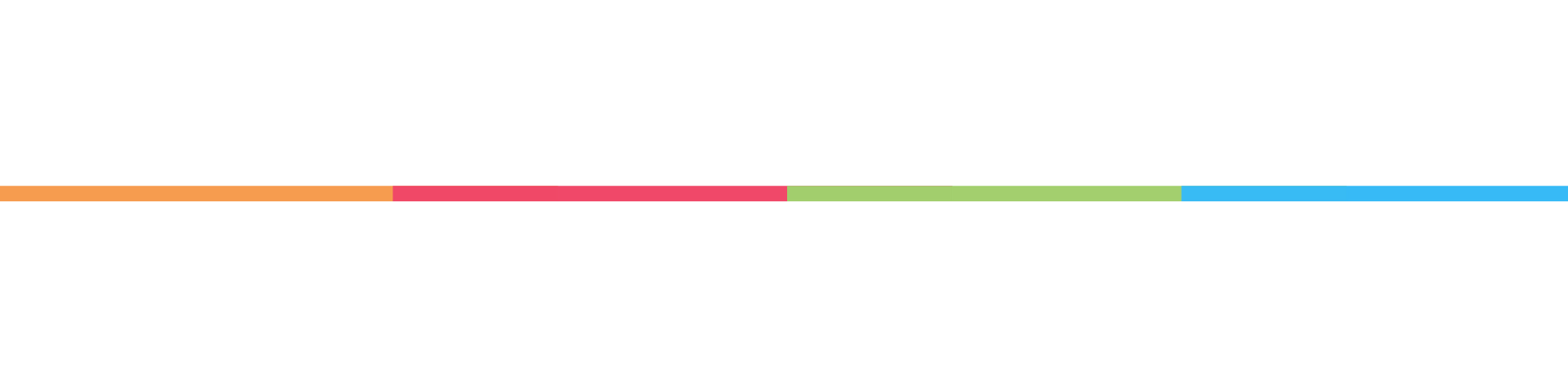

The Epilog Fusion Edge laser engraver is a versatile machine that uses a high-powered laser beam to etch, engrave, or mark various materials, such as wood, acrylic, glass, and other materials. This machine allows users to create intricate designs, text, or images with incredible precision and accuracy, making it an ideal tool for personalization and customization projects. It has a 24"x24" workspace and can plunge down 10" to fit larger materials for engraving.
Some of the applications for laser engravers include creating custom signage, engraving personal belongings like tumblers or jewelry, fabricating unique gifts, and producing detailed artwork on a wide range of materials.
- 24" x 24" x 10" work area
- CO2 laser tube
- Cuts through 1/4" material thickness
- Rim-drive rotary attachment
The Epilog laser system can engrave and cut on various materials, but be mindful of some substrates that are prohibited in the space due to safety concerns. Processing certain materials may create dangerous gases, cause melting, or result in fire. Always consult the Material Safety Data Sheets (MSDS) if you're unsure about the composition of a specific material.
A Material Safety Data Sheet (MSDS) is designed to provide you the proper procedures for handling or working with a particular substrate. These documents contain the elements used to make up the material and will indicate whether or not it contains elements that are potentially harmful to your engraving system.
Prohibited Materials:
- Polyvinyl chloride (PVC)
- Leather and artificial leather that contains chromium
- Carbon fiber / Fiber glass
- Polyvinyl butyral (PVB)
- PTFE /Teflon
- Any materials containing halogens (fluorine, chlorine, bromine, iodine and astatine), epoxy or phenolic resins
Compatible Materials
- Acrylic
- Anodized Aluminum
- Cardboard
- Ceramics (Including Tile)
- Coated/Painted Metals
- Corian
- Cork
- Delrin
- Fabric/Cloth
- Glass
- Leather (only real leather, no synthetics)
- Marble
- Matte Board
- Melamine
- Mother of Pearl
- Mylar
- Paper
- Plywood
- Pressboard
- Rubber (unchlorinated)
- Wood
Can I mark on metal surfaces?
Marking on bare metals requires the surface to be anodized, powder-coated, or treated with a product like Cermark, a spray that enables permanent marking on metals. Without such treatments, the Epilog laser system cannot mark directly on bare metal surfaces.
Cermark is a thermally bonding coating that, when combined with the heat from the laser engraver, creates a durable, high-contrast mark on metal surfaces. It's designed to work with a variety of metals, including stainless steel, aluminum, copper, brass, ceramic, and glass.
What software can I use to design my project?
You can use your favorite graphic software, such as Illustrator, Photoshop, Inkscape, or CorelDRAW, to prepare your project. High-quality images in formats like PDF, PNG, or JPEG can be imported for engraving purposes. If you wish to perform cutting operations, ensure that the line weight is set to .3pts or "Hairline" for precise results. Vector graphics would work best for this process type.
The primary software used to send projects to the Epilog laser system is CorelDraw, which is compatible with a wide range of file formats. This software allows users to import their designs from various graphic software before sending them to the job manager. If you need Illustrator, Photoshop, or any of the other Adobe Creative Cloud apps, you can visit the Digital Literacy Lab for access.
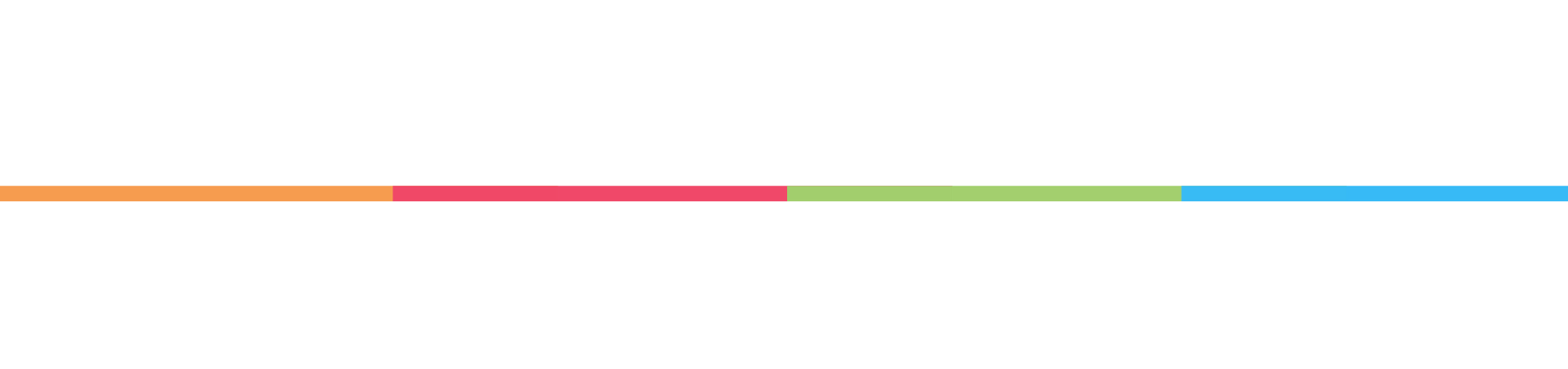

The Carbide Nomad CNC mill is a compact, desktop-sized machine that enables users to create intricate parts and designs from various materials such as wood, plastic, and soft metals. This powerful tool utilizes computer-aided design (CAD) and computer-aided manufacturing (CAM) software to translate digital designs into precise, physical creations.
With the Nomad CNC, you can create custom jewelry, trays, relief carvings, custom signs and nameplates, decorative inlays, tools, and rubber stamps.
Carbide 3D Nomad Pro 883 Desktop CNC Mill
- Work area: 8” x 8” x 3”
- Cutting, engraving and inlays
- Spindle speed: up to 10,000 RPM
- Spindle mount: ER-11 Collet
- Mounting: MDF board, vise, flip jig
- Files: jpeg, stl, svg, dxf
- Software: Carbide Motion, Carbide Create, MeshCAM, Inkscape
- Materials: wood, plastics, metals, rubber
What endmills are available?
We currently only carry the following router endmills but you are welcome to bring in your own for you project. The bits provided with in the Maker Space will allow you to cut wood, aluminum, plastic, brass, and copper.
- #101 .125" Ball Cutter
- #102 .125" Flat Cutter
- #201 .25" Flat Cutter
- #202 .25" Ball Cutter
- #251 .25" Downcut Flat Cutter
- #301 0.50" V-Bit Cutter - 90°
- #302 0.50" V-Bit Cutter - 60°
Software
You’ll be able to design your project directly from Carbide Create or by using any graphic software that allows you to save your work as an SVG or a DXF file. You can also import STL models into MeshCAM to carve things in 3D.
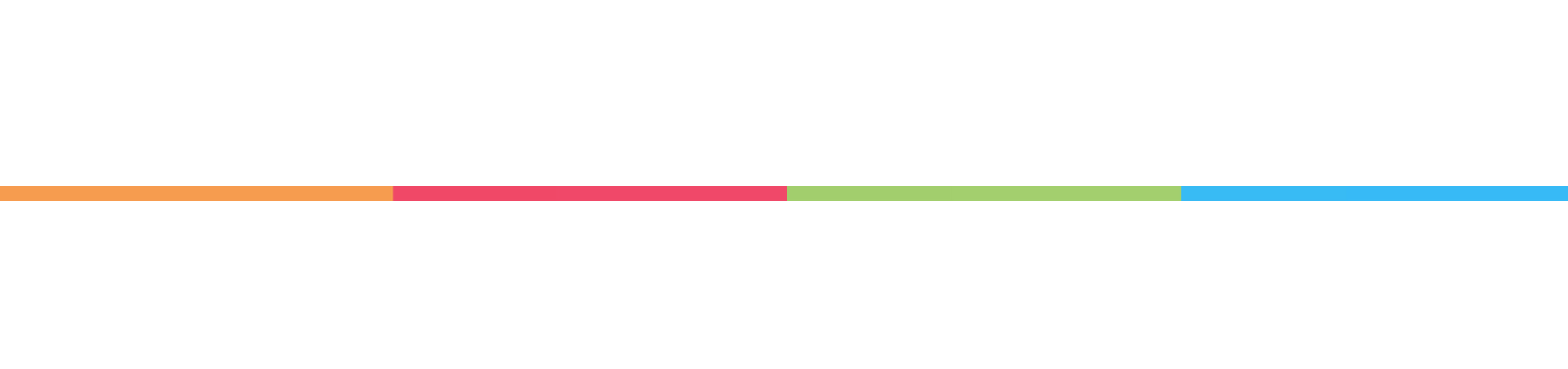

The Silhouette Cameo Pro is a versatile cutting machine that allows you to create intricate designs and cut a wide range of materials, such as vinyl, cardstock, fabric, and heat transfer material.
With the Silhouette Cameo Pro, library customers can explore various creative projects, including:
- Custom t-shirt designs
- Decals for walls, windows, or vehicles
- Personalized greeting cards and invitations
- Customized stickers or labels
- Unique home décor items
- Heat transfer designs for fabric items like tote bags or pillowcases
In addition to its advanced cutting capabilities, the Silhouette Cameo Pro offers a vast library of pre-made designs through the Silhouette Design Store. Users can access a wide range of high-quality designs, fonts, and patterns, making it easy to find inspiration and enhance creative projects.
- Maximum cut area: 24 in. x 24 in. with a cutting mat, 24 in. x 10 ft. with lined media (when using the built-in roll feeder)
- Matless cutting options available depending on material type. Materials with liners or backing, such as vinyl, heat transfer, and sticker sheets can be fed directly into the Cameo 4 without a cutting mat.
- Materials accepted: standard vinyl, heat transfer, paper, craft paper, card stock, paint mask, felt
- Maximum Media Thickness: 3 mm
- We currently only carry standard vinyl for $0.50 per sq ft
- Software: Silhouette Studio
I’m interested in screen-printing, what are my options?
When using the Silhouette Cameo, you have two primary options for printing a design onto fabrics: silk-screen printing with vinyl stencils and heat transfer vinyl (HTV).
For silk-screen printing, the Cameo can be used to create vinyl stencils for your designs. Please note that since we use vinyl stencils, your screens may not achieve the same level of detail or quality as professional screen printing services that utilize emulsion.
Heat transfer vinyl (HTV) allows you to cut your design and then heat-press it onto a fabric surface. This method is ideal for creating custom apparel, tote bags, or other fabric items with intricate designs.
Both options offer unique benefits and limitations, so consider the desired outcome, material, and level of detail required before choosing the most suitable method for your project.
Which one is better: Screen Printing or Heat Transfer Vinyl?
Both methods have their own advantages and disadvantages.
Screen Printing
Pros:
- The ink used in screen printing is long-lasting and durable.
- You can quickly print multiple shirts after the initial setup is complete.
- Versatile – works on various fabric types and surfaces.
Cons:
- Requires a separate screen for each color in the design.
- Not suitable for complex designs.
- The process can be messy and there is more room for error.
Heat Transfer Vinyl
Pros:
- Quick and easy to set up.
- Heat transfers can achieve more detail.
- Easier method for multi-color designs.
- Can be used on a wide range of fabrics and materials, including cotton, polyester, and nylon.
Cons:
- Designs may not be as durable as screen printing designs.
- More susceptible to fading and cracking over time
- Can make your fabric less breathable.
- Does not stand up to machine washing as well as a screen-printed image.
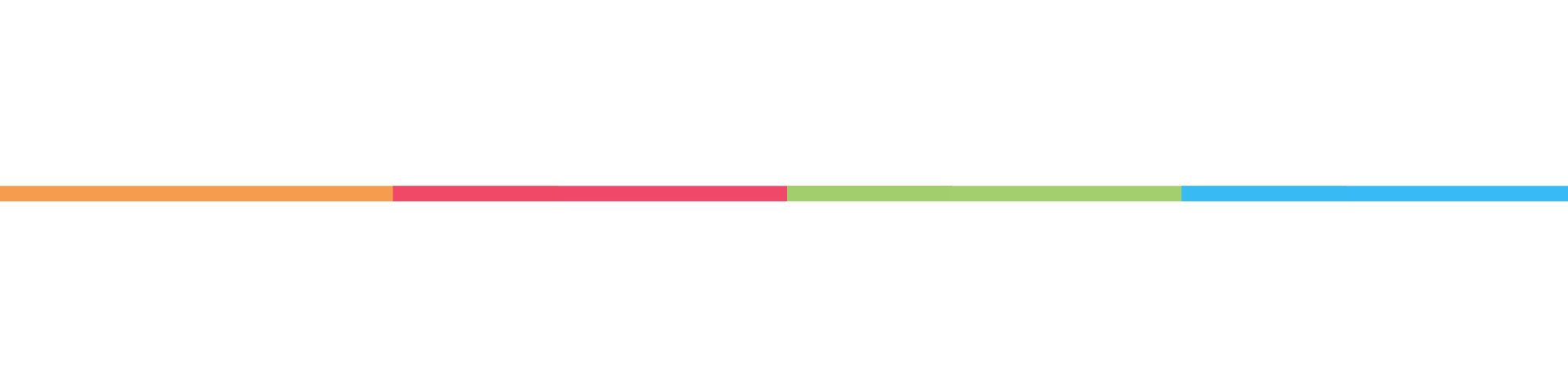

The Audio Lab in the Maker Space is a space that allows library customers to create music using a variety of tools, equipment, and software. This creative hub provides a range of resources, including professional-grade audio production software, MIDI instruments, guitars, and bass guitars, to enable users to produce and record their musical creations.
Visitors can experiment with recording vocals, creating beats, composing melodies, and producing songs using the available software and equipment. Whether you're an experienced musician or just starting, the Audio Lab offers a versatile and accessible environment to explore your passion for music.
Additionally, users are welcome to bring their own plug-and-play devices or instruments, with the exception of drums, to personalize their music-making experience even further. This inclusive and dynamic space encourages creativity and collaboration, making it an invaluable resource for library customers interested in pursuing their musical aspirations.
What software is available?
- Logix Pro X
- GarageBand
- Ableton Live
- Audacity
- FL studio
- Cakewalk by Bandlab.
Equipment:
- Yamaha MG16XU Mixers
- Blue Yeti Pro Studio Microphone
- Audio Technica AT4033A
- Shure SM57 Multi-function Microphone
- Roland Studio Capture Audio Interface
- Komplete Kontrol MIDI/Keyboard
- Maschine Drum Sampler/DAW
Musical Instruments: